To communicate between JavaScript and Actionscript it isn’t so hard.
FLASH:
import flash.external.ExternalInterface;
ExternalInterface.addCallback("sendTextToFlash", getTextFromJavaScript);
function getTextFromJavaScript(str):void {
trace(str);
}
JAVASCRIPT:
var currentPage="Home";
function setCurrentPage(newPage) {
currentPage = newPage;
SendDataToFlashMovie(newPage);
}
So then on the page, this code is run when an item is clicked (javascript function sending to flash)
<a href="javascript:void(0);" onClick="setCurrentPage('Home')">Home</a>
This javascript function is to return the reference to the flash movie obj box in whatever browser:
function getFlashMovieObject(movieName){
if (window.document[movieName]){
return window.document[movieName];
}
if (navigator.appName.indexOf("Microsoft Internet")==-1){
if (document.embeds && document.embeds[movieName])
return document.embeds[movieName];
}
else{
return document.getElementById(movieName);
}
}
and then finally, to send the vars etc. to flash, crank it like so:
function SendDataToFlashMovie(newPage){
var flashMovie=getFlashMovieObject("main_flash");
flashMovie.sendTextToFlash(newPage);
}
</script>
This is all blatantly ripped from Painteddigital (just incase they take it down)
http://painteddigital.com/2008/calling-flash-as3-functions-from-javascript/
SO THEN. To communicate your actionscript to javascript, it’s really easy – just navigateToURL it:
navigateToURL(new URLRequest(String("javascript:openWindow('modules/" + listing[targetID] + "')")), "_self");
bit easier below:
It’s very easy:
import flash.external.ExternalInterface;
…
ExternalInterface.call(“your_javascript_function()”);
You can even get a return value:
var x:int = ExternalInterface.call(“get_x()”);
To pass an argument try:
var retval:int = ExternalInterface.call(“some_js_function()”, “the-argument”);
http://codingrecipes.com/calling-a-javascript-function-from-actionscript-3-flash
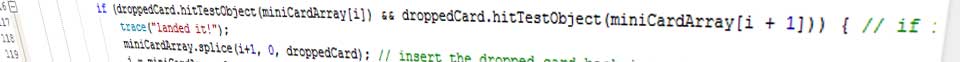
Leave a Reply