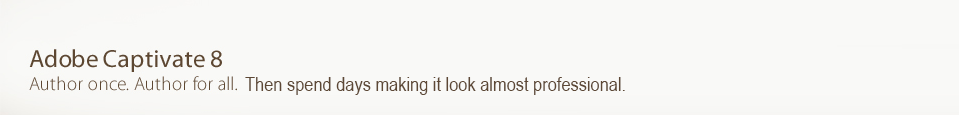We had a problem where we wanted a module to only complete based on slide views. What we were getting in Moodle (Totara) was fine, it was marking complete fine, but it'd show all this 'you failed' and showing scores we weren't reporting and all sorts of crazy garbage. Captivate just sends all the garbage... Continue Reading →
Batch Conversions
Yoinked this from eHow. http://www.ehow.com/how_5150630_batch-change-file-extensions.html Totally handy, for example for renaming stupid panasonic .MOD files to .mpeg for video editing. 1 Move the files you want to augment into the same folder or directory. All these files need to have the same extension. 2 Open the Notepad program and type the command line ren *.123... Continue Reading →
Move rows up and down in DataGrid / List AS3
If you create two buttons, 'itemUpBtn' and 'itemDownBtn', and a datagrid of name 'itemGrid', with a column of ID's in it, you can move items up and down using this code. Fairly user friendly, as it re-selects the moved item once it's moved (just relies on that ID column to move them around). Below is... Continue Reading →
Make a whole DIV a link the easy way with Jquery
<script type="text/javascript" src="jquery/jquery-1.7.1.min.js"></script> <script type="text/javascript"> function init() { $(".simBox").click(function(){ window.location=$(this).find("a").attr("href"); window.open($(this).find("a").attr("href")); return false; }); $(".simBox").mouseover(function(){ $(this).addClass("simBoxOver"); }); $(".simBox").mouseout(function() { $(this).removeClass().addClass("simBox"); }); } $(document).ready(function() { init(); }); </script> </head> <body> How do I...<br><br> <div class="simBox"><a href="about:blank">Enrol in elearning?</a></div> Src: http://css-tricks.com/snippets/jquery/make-entire-div-clickable/
Ampersand in Flash
You can use %26. This came up when someone had a & symbol in an email address field. %26
Rescale Module Wrapper
This is a pretty handy wee class, for if you make something you want to scale down, but not scale up when the screen size is bigger. So all you need to do is wrap your module into a .swf built off this class, and in the HTML set the width/height of the flash box... Continue Reading →
Dynamic Scaling in Flash
If you're making your movie do it's own rescaling dynamically (ie. the stage is 100% of window size etc and the flash movie is moving some shell clip around to center etc.) need to remember to put this in, else it won't be hearing any of the stage resize events and your rescaling won't fire.... Continue Reading →
Override inline CSS styles
This handy chap has simply showed the light of CSS overrides, nice and easy really. Slap important over what inline styles you want overridden! <div style="background: red;"> The inline styles for this div should make it red. </div> div[style] { background: yellow !important; } src: http://css-tricks.com/2708-override-inline-styles-with-css/
try / catch
Try and catch is most handy for handling files with AIR etc. Pretty straightforward, but just incase you forget the syntax: try { // statements } catch (error:ArgumentError) { trace('An argument error has occured'); } catch (error:Error) { trace('An error has occured which is not argument related'); } src: (ty) http://www.foundation-flash.com/tutorials/tryandcatch/
DataGrid data to XML AS3
Probably not the prettiest method to do this, but it'll do for just before I go home. This is to change datagrid objects back into XML - this is only for my case and needs custom coding, but the method is there! var newXML:XML = new XML(<coaches></coaches>); for (var i:int = 0; i < dataGrid.length;... Continue Reading →
Datagrid – delete selected row
Again, this is all just SelectableList behaviours but how often does anyone use datagrids to remember this?! dataGrid.removeItemAt(dataGrid.selectedIndex); http://help.adobe.com/en_US/FlashPlatform/reference/actionscript/3/fl/controls/SelectableList.html
Get frame number from label AS3
function getFrameByLabel(yourMovieClip:MovieClip, frameLabel: String ):int { var scene:Scene = yourMovieClip.currentScene; var frameNumber:int = -1; for( var i:int ; i < scene.labels.length ; ++i ) { if( scene.labels[i].name == frameLabel ) frameNumber = scene.labels[i].frame; } return frameNumber; } Src: http://stackoverflow.com/questions/4846858/as3-simple-way-to-get-the-frame-number-of-a-frame-label