If you’re making a flash clip take up the entire browser window, as can be necessary on occasion, in most browsers throwing in height=”100%” works fine.
Not so with firefox. Firefox interprets the doctype strictly, which disables the internal elements from setting the height of the window (100% of something in a div, will just be set to 100% of that divs height).
You need to set the html and body height to 100%, can use CSS for this:
html, body
{
height:100%;
margin:0;
padding:0;
}
But even then sometimes it won’t work, for example if you resize your flash clip based on the size of the stage.
In this case, just take the doctype out of the html wrapper file. That’ll force Firefox to interpret the page in ‘legacy’ or ‘insane’ mode and it’ll render how you want. Might not be AS futureproof, but come on. 100% is 100%.
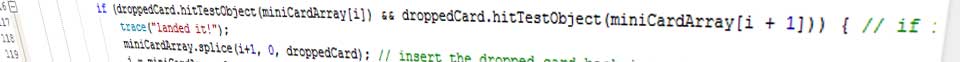
Leave a Reply