For a popup window, with resizing enabled but no scrolling etc., popping up in a windows XP resolution of 1024×768, maximum recording size is:
1012×636.
————
NEWSFLASH! 28.11.2014
with updated browsers forcing an address bar and the rest, new size:
1009x632
you can pop up the simulations with this js:
window.open('try it.htm','simulation','scrollbars=0,width=1005,height=658,toolbar=0,menubar=0,location=0,status=0,resizeable=1');
The size is perfect for IE11, and slightly too small for Firefox and Chrome – but it’s passable, you can still get all the buttons – just slightly cropped in those browsers.
Note: also need to remove the margins in the CP publish files.
edit standard.htm in the Craptivate publish templates folder on your C drive. Add this CSS:
<style type="text/css">
body{
margin:0;
overflow-y:hidden;
overflow-x:hidden;
</style>
The overflow-x/y:0; buts hide the scrollbars in Chrome, so it fits OK.
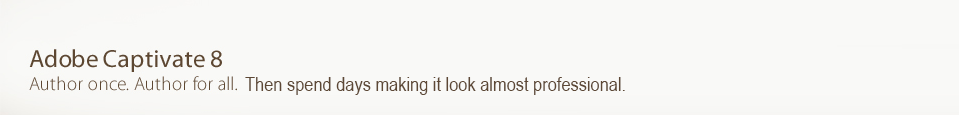
Leave a Reply