We had a problem where we wanted a module to only complete based on slide views. What we were getting in Moodle (Totara) was fine, it was marking complete fine, but it’d show all this ‘you failed’ and showing scores we weren’t reporting and all sorts of crazy garbage.
Captivate just sends all the garbage through, whether you want the LMS to read it or not. Some LMS’s ignore it, others (like Moodle) read what they can and display it, regardless of any contradictions.
So to stop that, you have to:
– go through your interactions and ensure none of them are scoring (use the Advanced Interaction panel to help see everything at once)
– ensure each question which isn’t scoring, is worth a total of 0 points.
– in your quiz preferences, select your pass/fail options as 0%.
– Reporting tab: just report complete/incomplete, report as percent, quiz results and slide views, and only report the score (with no LMS Customisation Settings selected).
This combo worked for me, there’s probably just one of these items that does the trick but this isn’t a controlled experiment.
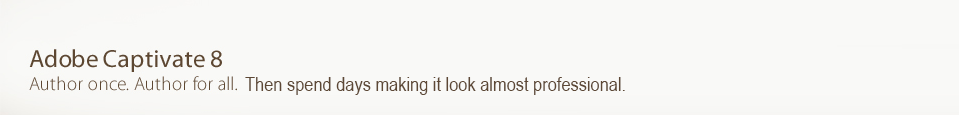
Leave a Reply