I’ve been struggling with an issue of learning checks in a Captivate (5.5) course.
I changed the ‘skip’ and ‘back’ buttons on a question slide to have the same style as the ‘Next’ and ‘Back’ buttons for the main navigation. However, what happened when reviewers actually used the course, is that if you went back over items in the quiz, the navigation would just plain stop working.
This typically happened on slides without any quiz interaction – ie. the content screens between the learning checks / interactions.
I tried a number of methods to fix it up, increasing the quiz scope etc. all to no avail.
Solution:
Use advanced actions. Make an advanced action, I called mine ‘z_goToNextSlide’. Add an ‘assign’ action, and assign the system variable ‘rdcmndNextSlide’ the literal value of ‘1’.
This tells Captivate that you want it to go to the next slide. Now on your next button on the content slide that locks up all the time, change the success action to run that advanced action, ‘z_goToNextSlide’ instead of ‘Go to next slide’ or ‘Continue’ or whatever you’ve got. There you go, no longer locking up. Boom.
Edit – in addition to this, you do need to ensure everything is within the quiz scope otherwise that’ll trip you up as well. So just have your ‘entry’ button, and the ‘launch assessment’ button or whatever, included in the quiz that goes nowhere too.
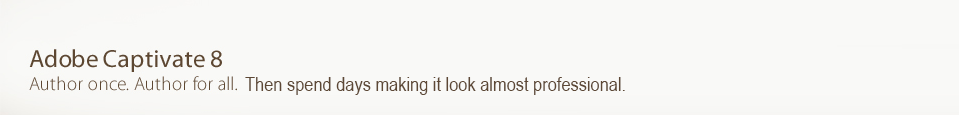
Leave a Reply